Panopto: Editing Captions
1. Log in to your Bridges course (or Home page)
2. Click on the Panopto tool from the course menu on the left
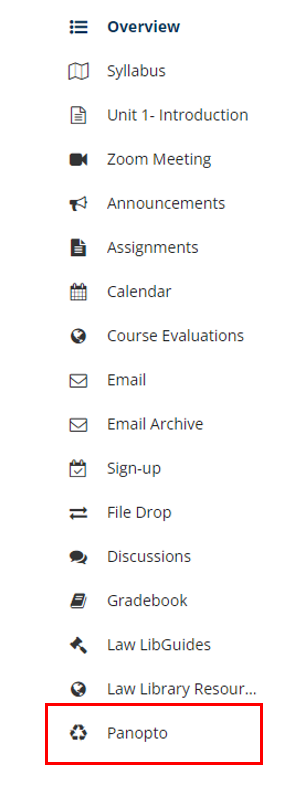
3. Select Edit on the video preview:
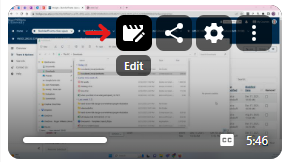
4. Click on "captions" on the menu that appears
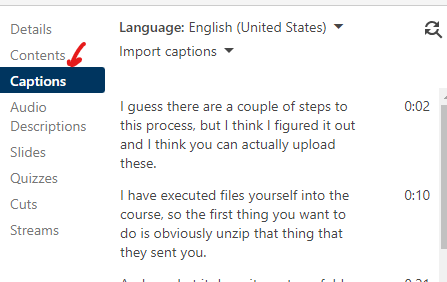
Select any of the captions to go to that spot in the video. You can also edit in that window.
For more information, please use the link below for specific details about editing captions:
How to Edit Captions
How to Edit the Timestamp
How to Find and Replace a Word
How to Delete a Caption
For further assistance, please email id@rwu.edu