How to Request A Service
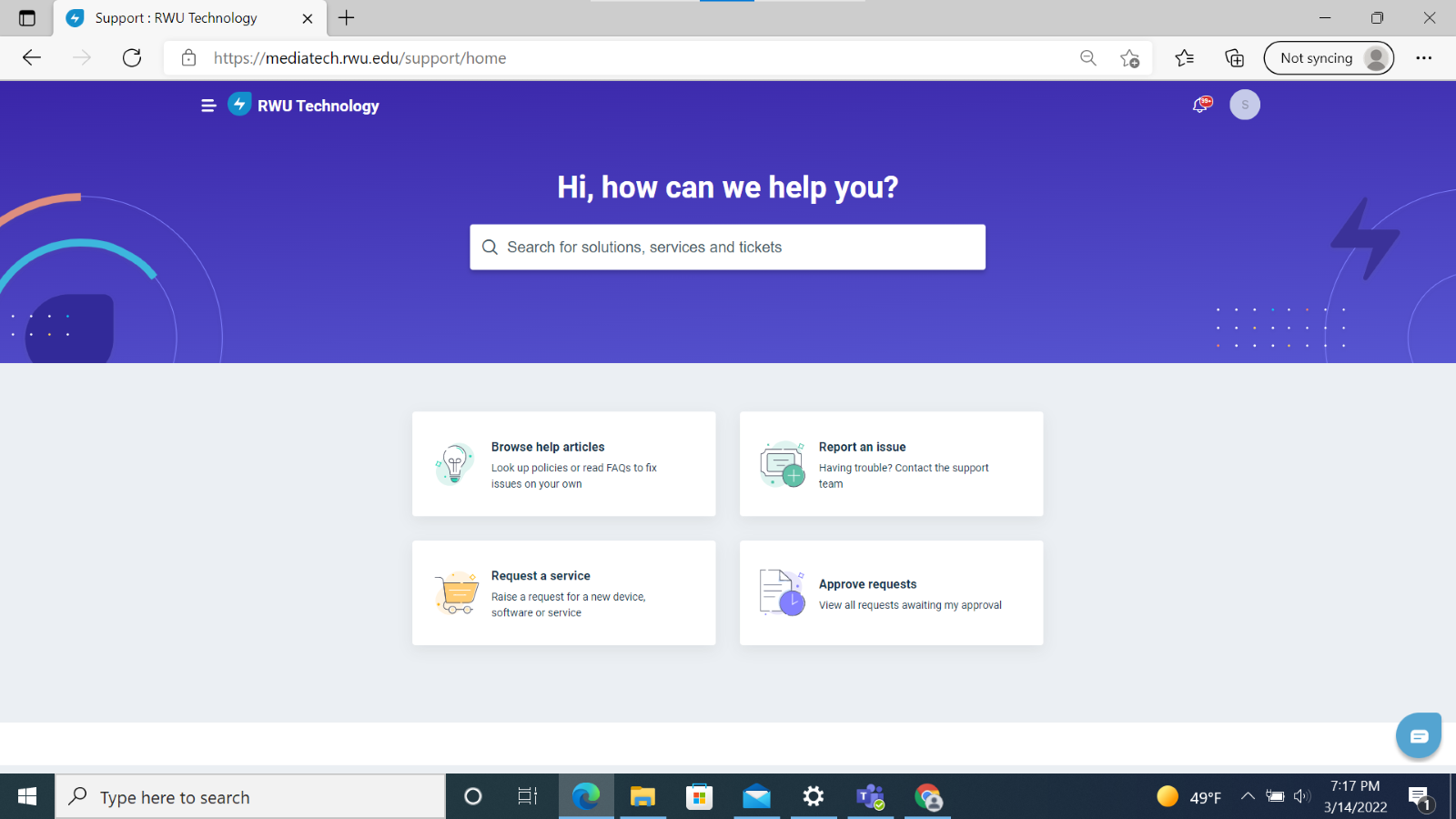
2. Navigate the Service Catalog with the menu on the left.
3. Select the Desired Request form. If unable to find a specific form, use the General Request form.
4. Fill out desired fields on the form. Press the “Place Request” button in the bottom right corner.
5. A pop-up prompt will ask who is submitting the request. Check the box to request someone else and enter their email. Press the “Complete” button in the bottom right.
6. This is now a completed service. Responses from agents and yourself will appear in the portal as well as in your email inbox.