How to Access Diversity and Inclusion Summer Institute Application Site in Bridges

-
Visit the Diversity and Inclusion Summer Institute Application Site to access the application.
PLEASE USE ONLY CHROME OR FIREFOX TO ACCESS BRIDGES
-
Fill in the user id and password field and click Log in.
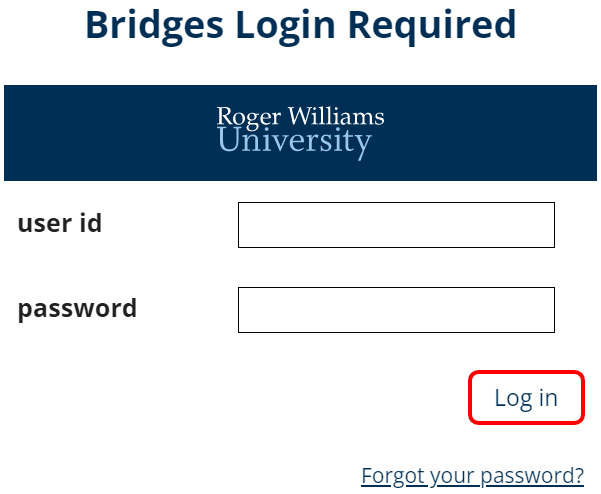
Note that the User ID is comprised of the first part (before the @ symbol) of your RWU Gmail address and your temporary Password is comprised of your initials in lowercase, last four digits of your social, and RWU in uppercase.
Example User: John Doe
SSN: 123-45-6789
Password: jd6789RWU
- Click on Yes, add me to join the site.
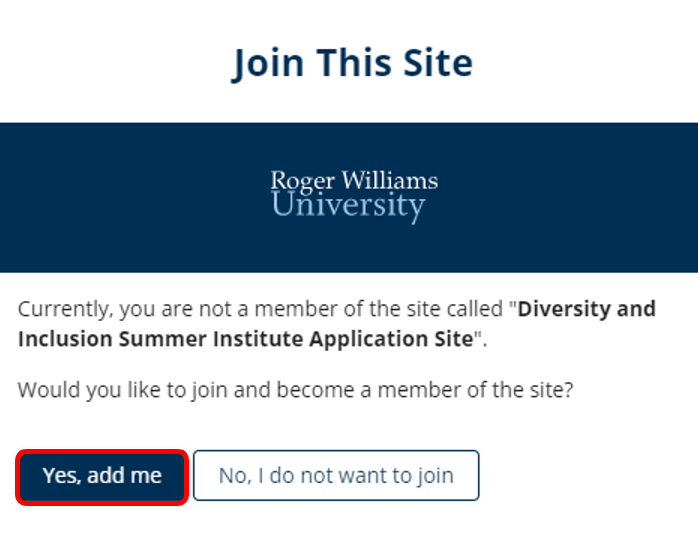
- The Diversity and Inclusion Summer Institute Application Site will appear in the site navigation across the top of the screen.
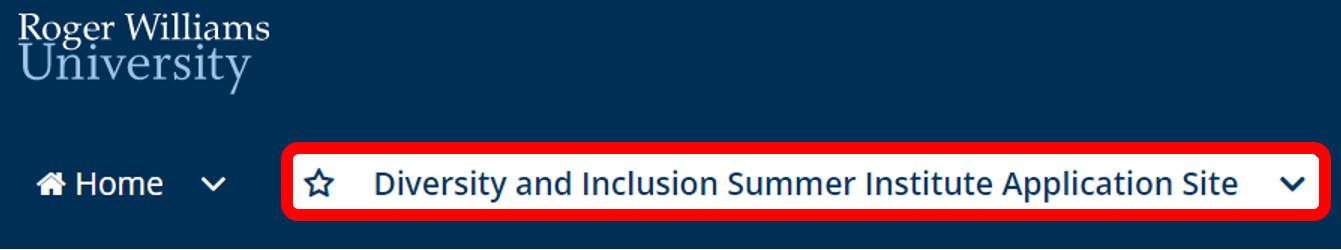
For further assistance, please email id@rwu.edu