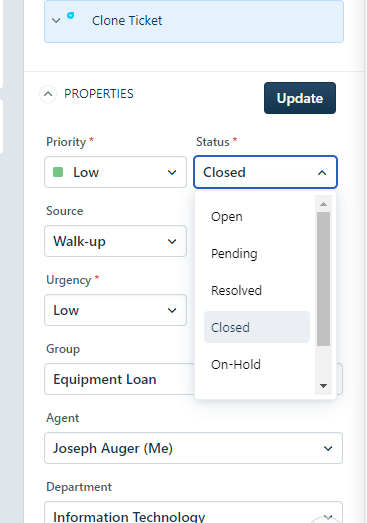General Equipment Ticket Procedure. Closing a ticket
Closing a ticket for a returning item:
Open the ticket and click on the Assets button which will show the item that was loaned out.
Click on the highlighted item in the box for the Asset page:
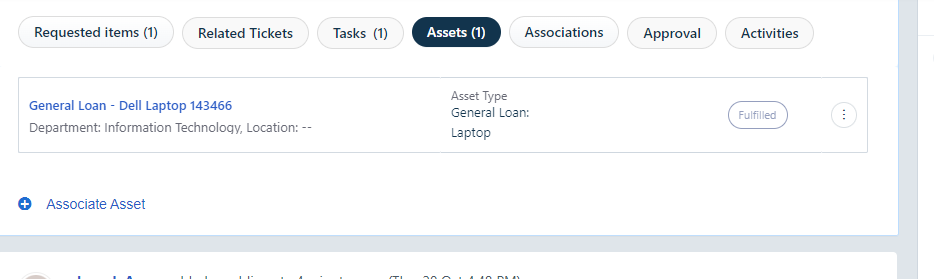
Navigate to the fields on the right and change the Asset state from "In Use" to "In Stock"
Also, Change the Department back to "Information Technology" and click the x next to the name in the "Used By" field to clear it:
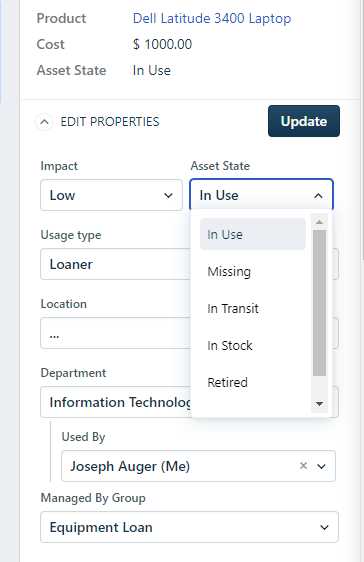
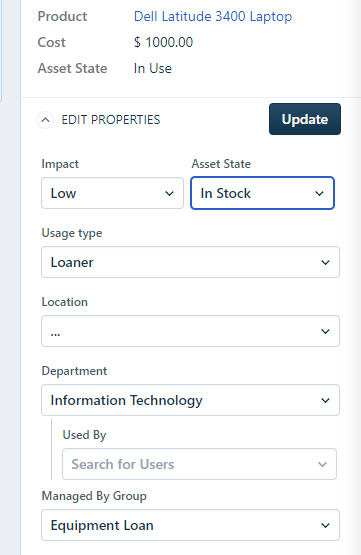
Navigate back to the original ticket and check the box that the task is closed:
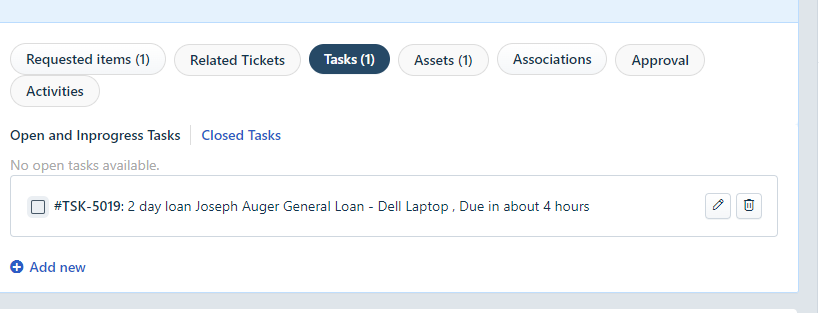
Set the ticket to closed and Update: