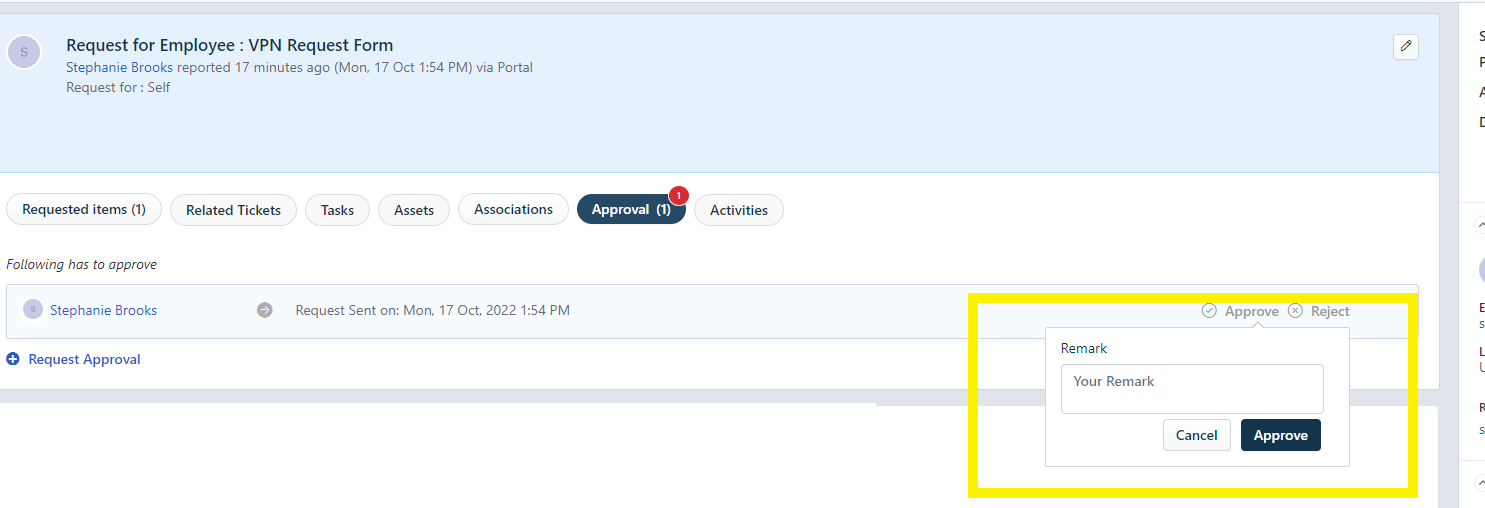How to Approve a Service Request
Service Requests are used to streamline requests for users. Some requests require approved access from the department head. Use the following steps to approve a Service Request in Freshservice.
1. Once a request has been made, the approver will receive an email to approve the request. Select the approval links.
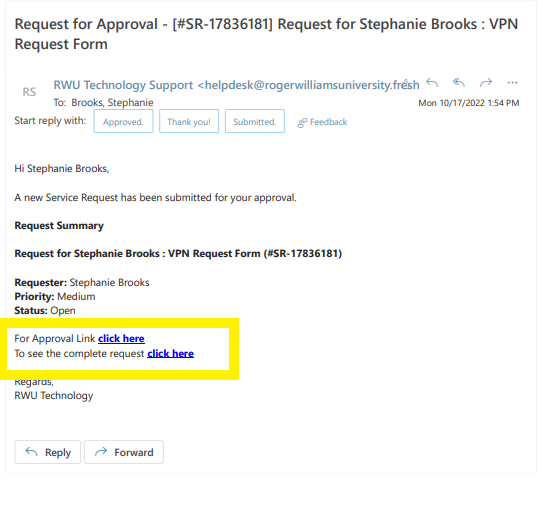
2. Login into mediatech.rwu.edu using your RWU Microsoft credentials.
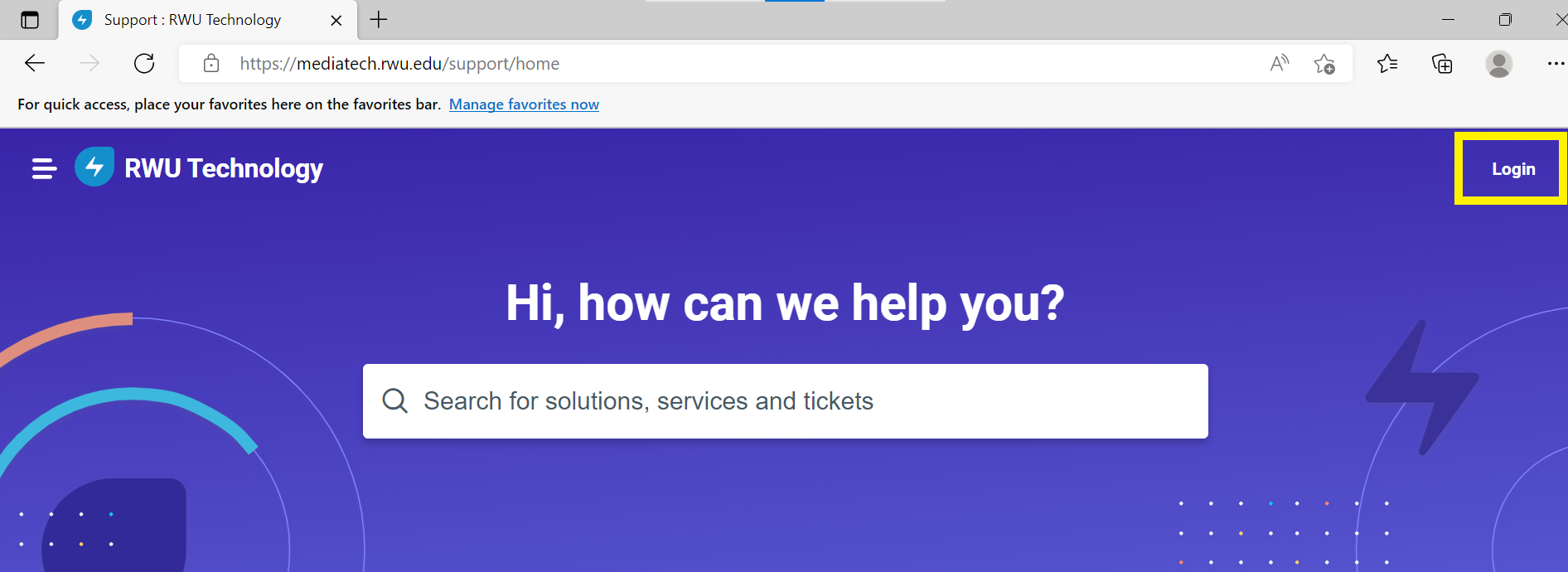
3. Select Approve Requests button.
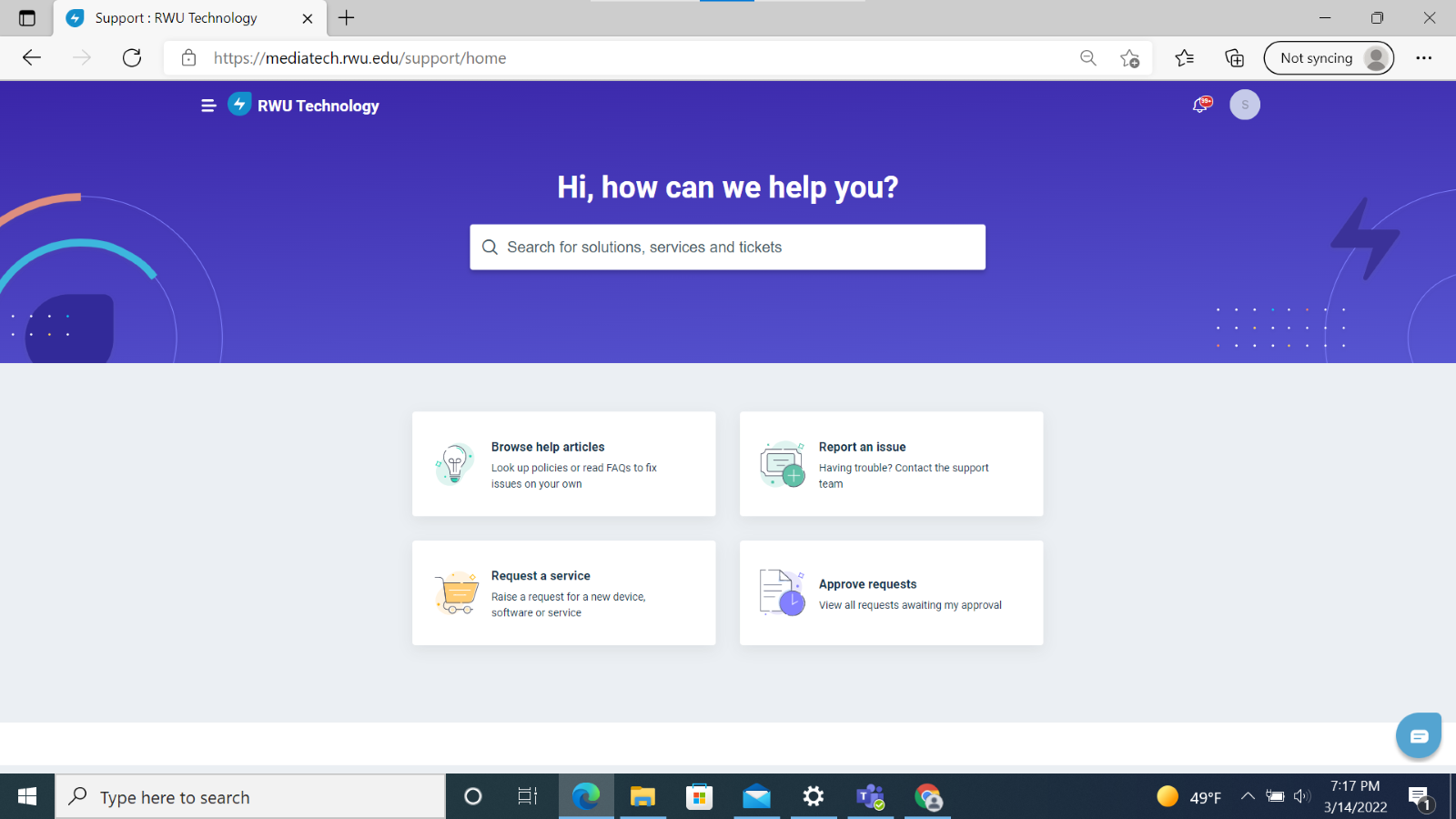
4. Select the request you are approving.
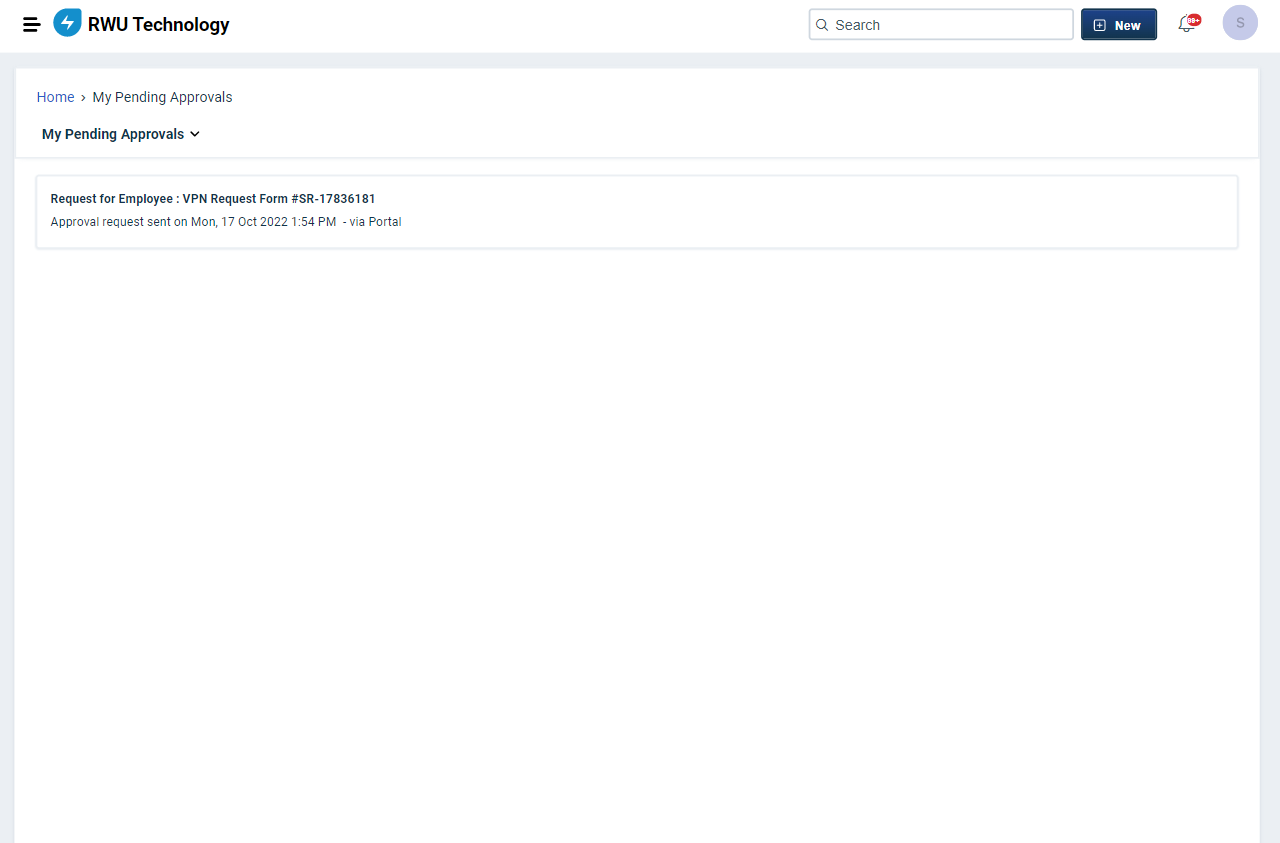
5. Select the Approval tab.
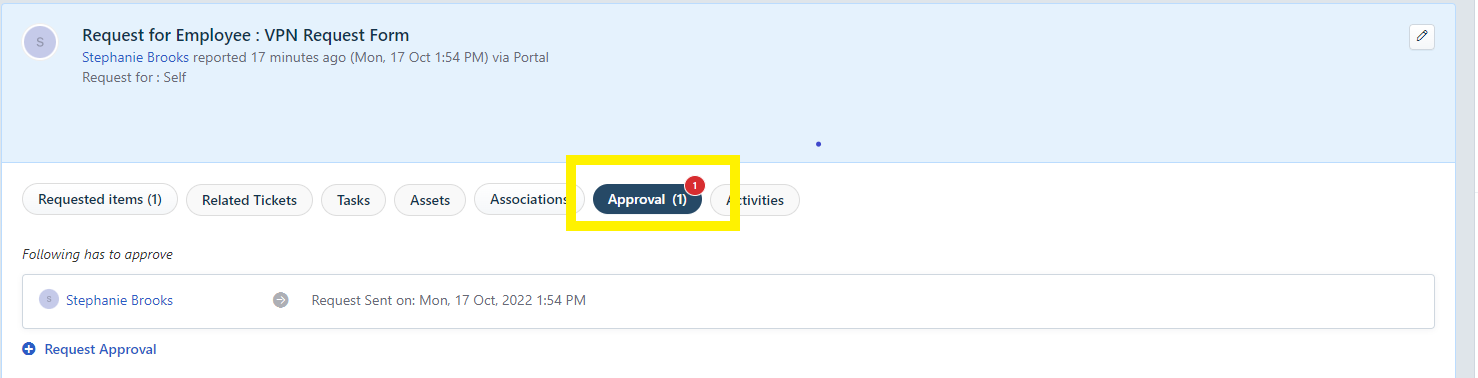
6. Click the box with your name. Select Approve.