
How to lockdown a Hypothes.is assignment to a Group
1. Create the Hypothes.is assignment and Create your Groups.
2. Next to the assignment select the edit button
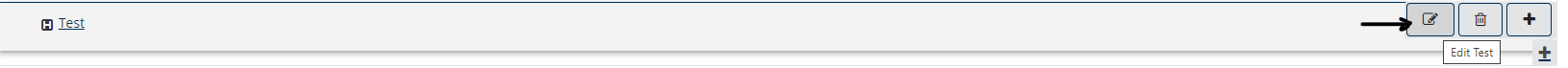
3. Select Visibility & Access
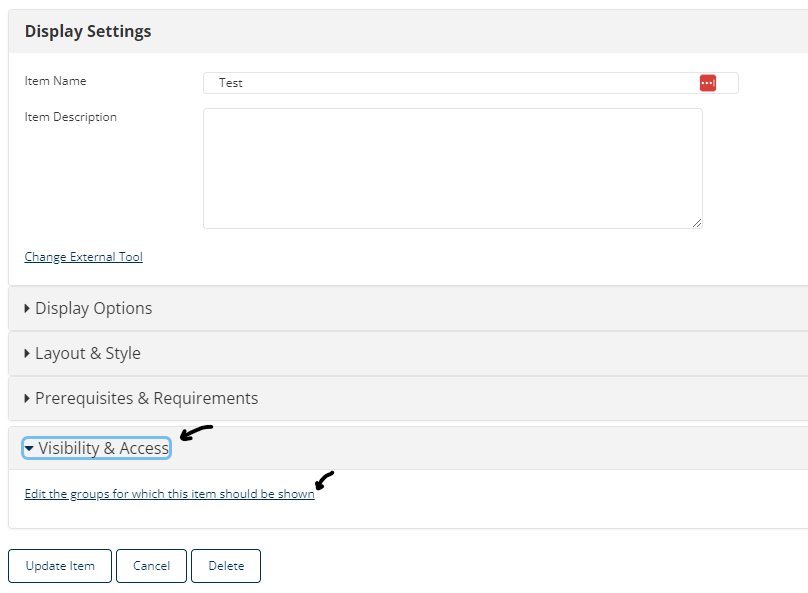
4. Select the Group that you would like to only have access to the assignment and Update Item.
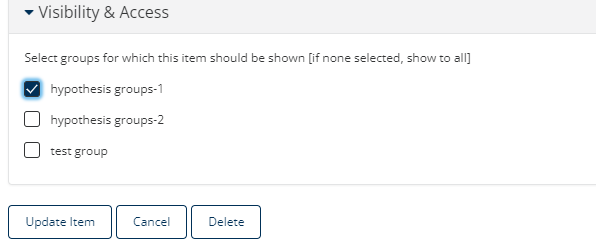
For further assistance, please email id@rwu.edu