How do I set up my personal pronouns in Bridges?

Your Profile is accessible across all your Bridges course sites, providing information about you. This may include status messages, your photo, biography, contact details, social networking links, and privacy settings. Please note that all Profile fields are optional.
- Select the Profile tool from the Tool Menu in the Home area.
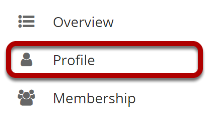
- To complete the Name Pronunciation and Pronouns field, click on the Edit button.
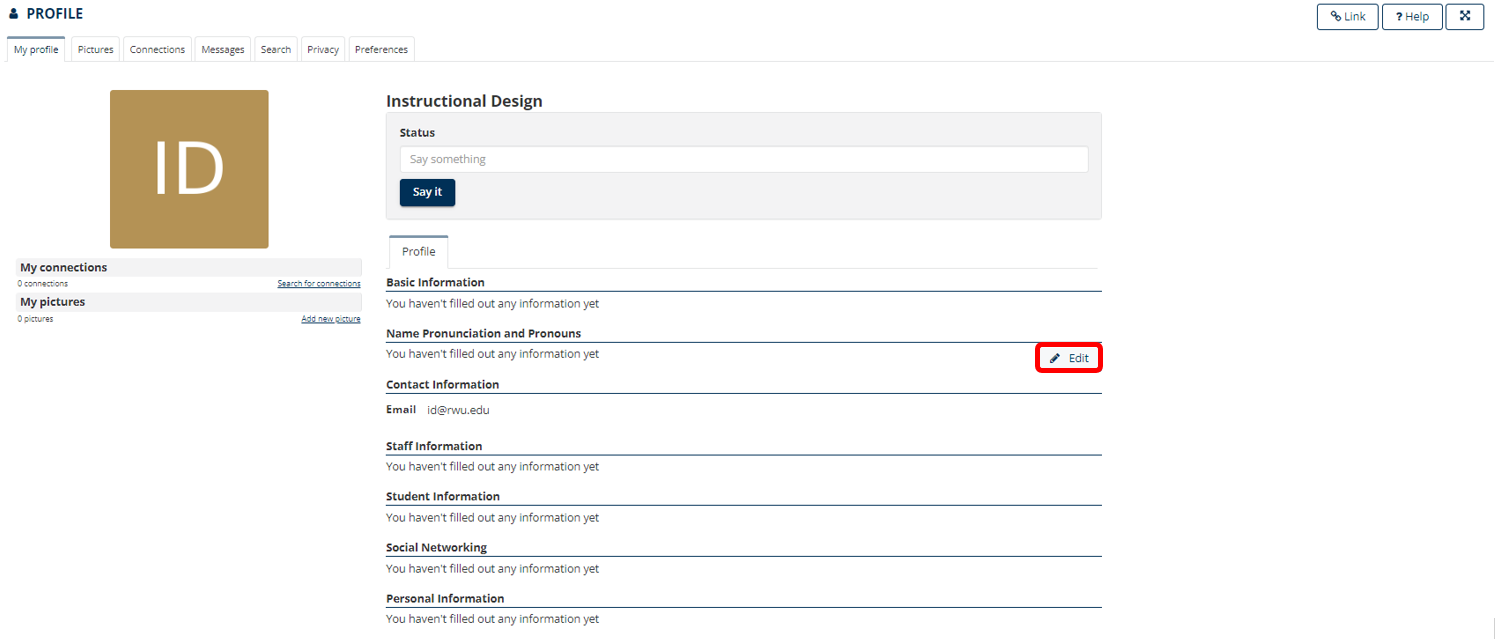
- Utilize the dropdown menu to choose your preferred pronoun. Enter the phonetic pronunciation of your name (i.e. "how it sounds"). Select the Record button to record the pronunciation of your name, and then click Save changes.
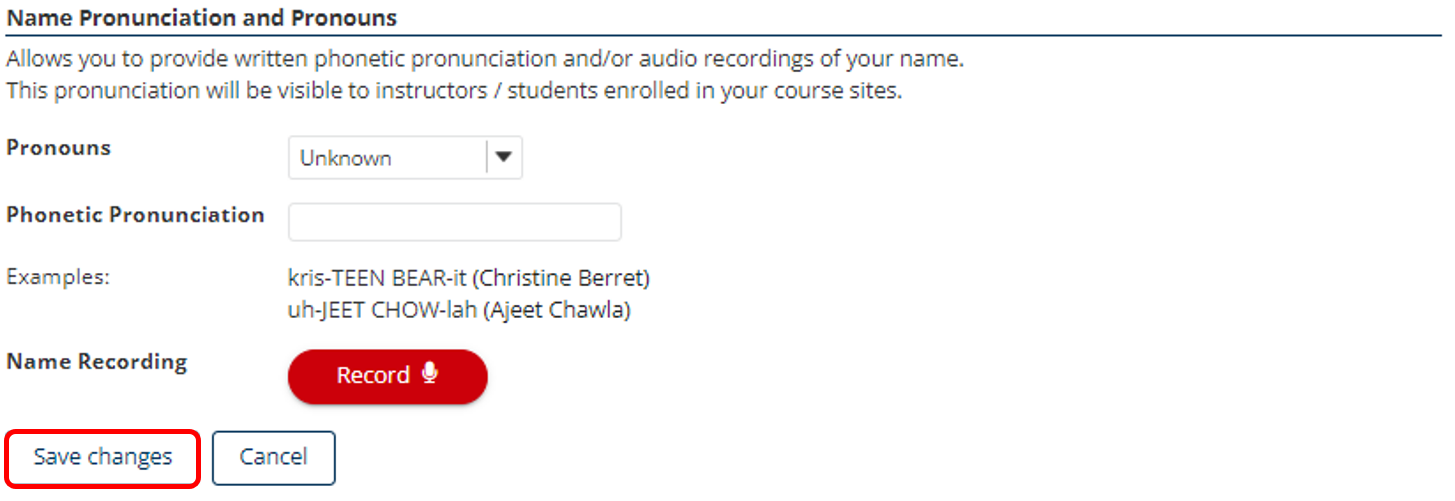
For further assistance, please email id@rwu.edu